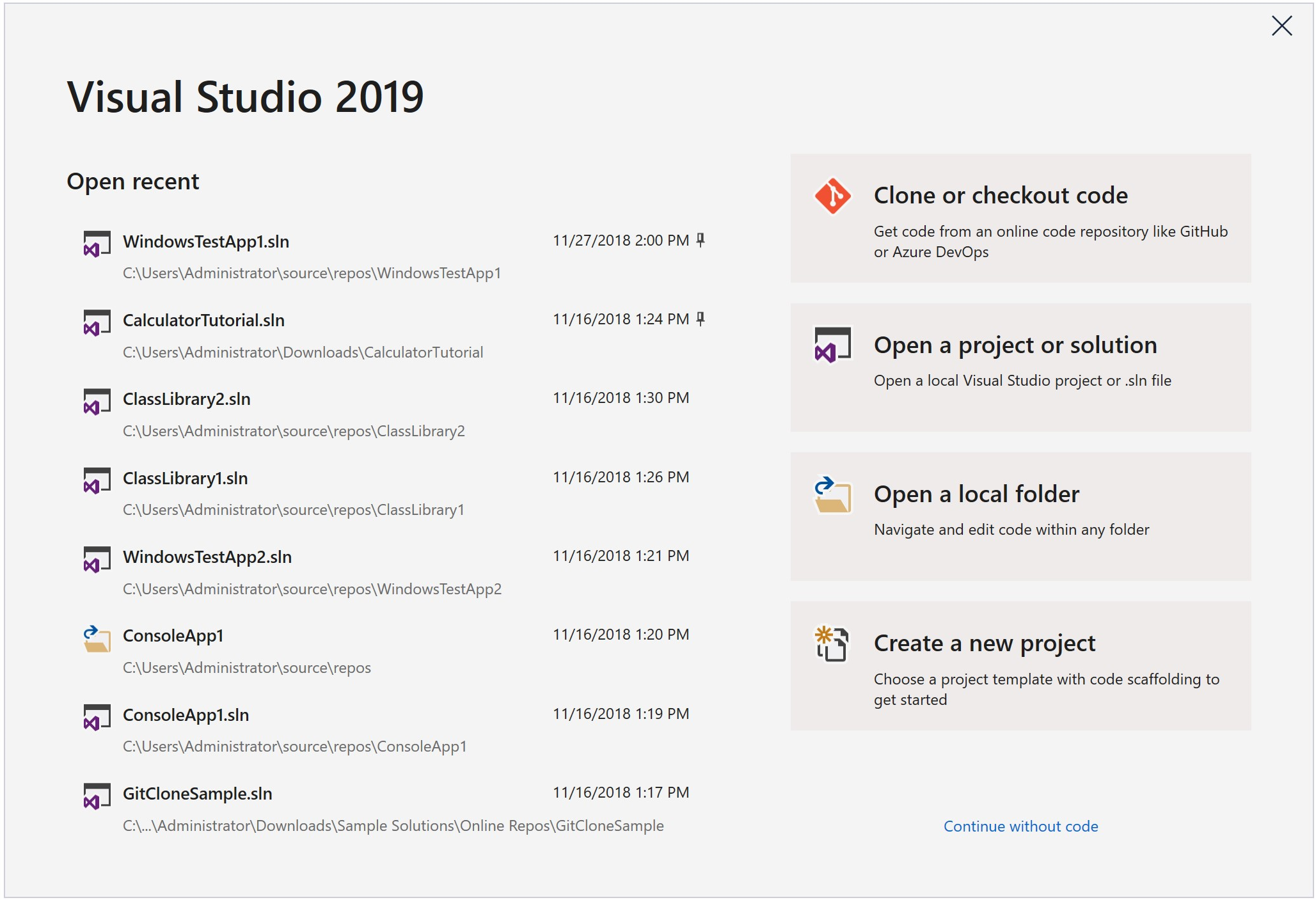 |
| The new 'Start Window' which replaces the 'Start Page' |
You can see the design reasoning behind the new VS 2019 Start Window as posted at 'Get to code: How we designed the new Visual Studio start window' and 'New Start Window and New Project Dialog Experience in Visual Studio 2019'.
I sincerely appreciate any amount of thought, consideration, or testing that a company decides to invest in their products - especially a flagship produce like Visual Studio. Based on the design reasoning Microsoft certainly had good intentions and did put a good amount of thought and testing into the effort. However, I think they missed the mark. Perform any Google search on "missing start page visual studio 2019" or look on the Developer Community Feedback Site and you'll see devs crying out for the beloved Start Page.
Some things are better left untouched and left alone and the Start Page is one of them. Some might argue the new 'Start Window' is a better experience but why make it a modal window? Really? In Visual Studio 2019 Preview 1, at least the option to restore the 'Start Page' was available as an option in the Startup settings:
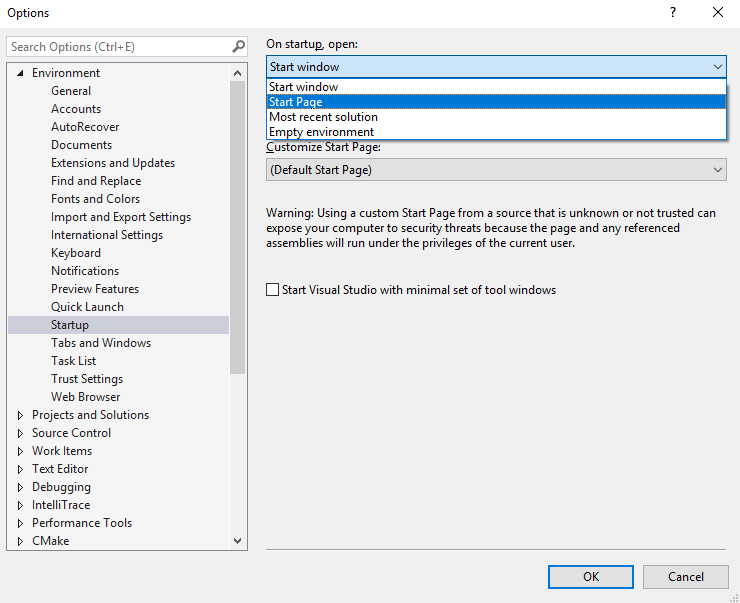
However, somewhere along the way the 'Start Page' item has disappeared from the drop-down...headsmack! Here's what the options are in version 16.0.2:
Ok, now I'm getting frustrated. I get it. You're trying to funnel me into this new window that you think is better. Well, my response is
Fortunately, Microsoft hasn't completely done away with the 'Start Page'...yet. You can still add it by customizing the toolbar to add the Start Page button:
1. Right-click the toolbar and select 'Customize':
2. Select the 'Commands' tab:
3. Select 'Toolbar' and change the dropdown to whatever menu you'd like, then click the 'Add Command' button:
So, there you go! At least it's still there for now. I'd bet any amount of money that they change the experience back so that either the 'Start Page' option is available from the Environment/Startup setting. To be fair, Microsoft has improved significantly at listening to community feedback.





